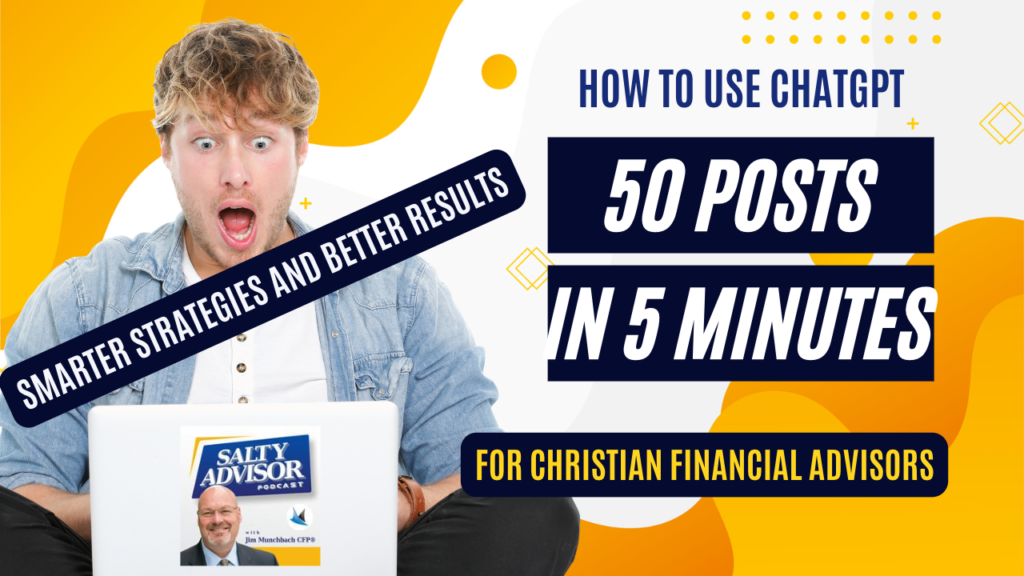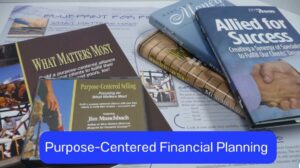ChatGPT in 5 Minutes or 5 Hours
How to Create 50 Social Media Posts with ChatGPT in 5 Minutes or 5 Hours Using Canva
As a small business owner and financial planning professional, I understand the importance of social media for businesses to connect with their audience. That’s why I thought sharing this video on how to create 50 social media posts with ChatGPT and Canva would be valuable for businesses who want to save time and effort.
In this video, I show you how to create 50 social media posts in just 5 minutes using ChatGPT and Canva. However, if you want to spend more time customizing your posts, you can take up to 5 hours to complete the process.
Here are three key takeaways from this video:
-
ChatGPT is a language model that can help you create content quickly and easily.
-
Canva is a powerful tool for designing social media posts and has a bulk create feature that allows you to upload a CSV file to create multiple posts at once.
-
By creating a list of interesting and informative content related to your niche, you can quickly generate multiple social media posts.
If you want to follow the steps in the video, here is a step-by-step process:
-
Create a list of 50 items related to your niche.
-
Copy the list into a spreadsheet and export it to a CSV file.
-
Open Canva and select the type of social media post you want to create.
-
Use Canva’s bulk create feature to upload your CSV file and generate 50 social media posts.
-
Customize your posts by changing the text, images, and background colors.
In the video, I also mention some resources that can be helpful for this process:
-
ChatGPT: a language model that can help you generate content quickly and easily.
-
Canva: a design tool that has a bulk create feature for generating multiple social media posts at once.
-
Bing: a search engine that also has ChatGPT built-in if you have trouble accessing it through other means.
My personal advice for businesses looking to save time and effort on social media is to use tools like ChatGPT and Canva to streamline your content creation process. By using these tools, you can generate multiple social media posts quickly and easily, freeing up time to focus on other aspects of your business.
FAQ:
Q: Is ChatGPT a free tool? A: ChatGPT is not a free tool, but there are various ways to access it, such as through Bing or through paid plans on other platforms.
Q: Can I customize my social media posts beyond just changing the text and images? A: Yes, you can customize your social media posts in many ways, such as changing the background colors, adding graphics or animations, and more.
Q: How long does it take to create 50 social media posts with ChatGPT and Canva? A: The video demonstrates how to create 50 social media posts in just 5 minutes using ChatGPT and Canva’s bulk create feature. However, if you want to spend more time customizing your posts, it could take up to 5 hours.
Q: Can I use Canva’s bulk create feature without a paid account? A: Canva’s bulk create feature may require a paid account, but you can try it out with a 30-day free trial of Canva Pro.
Q: Are there other tools I can use to generate social media posts? A: Yes, there are many tools available for generating social media posts, such as Hootsuite, Buffer, and more.
Blog title ideas:
-
“Create 50 Social Media Posts in Just 5 Minutes with ChatGPT and Canva”
-
“Streamline Your Social Media Strategy with ChatGPT
How to Create 50 Social Media Posts in 5 Minutes with ChatGPT and Canva
Are you struggling to create enough social media content to keep your channels active? Look no further than this video, where digital marketing strategist Lori Ballen shows you how to create 50 social media posts in just five minutes using ChatGPT and Canva. In this tutorial, she takes you through the step-by-step process of creating a list, exporting it to a CSV file, and using Canva’s bulk upload feature to create 50 social media posts that you can use to schedule or post daily. With her expert guidance, you’ll have plenty of content to keep your followers engaged.
Lori Ballen is a digital marketing expert who owns multiple businesses in different niches. Her YouTube channel is dedicated to teaching people how to improve their digital marketing efforts. Her videos cover a wide range of topics, from social media marketing to SEO, and she always provides practical advice that viewers can implement right away.
Key Takeaways
-
Creating a list of things that people don’t know about in your niche is an easy way to create helpful content that your followers will appreciate.
-
Using ChatGPT, you can quickly generate a list and export it to a CSV file.
-
Canva’s bulk upload feature allows you to create 50 social media posts in just a few minutes.
Step-by-Step Process
-
Use ChatGPT to create a list of things that people may not know about in your niche.
-
Copy the list and paste it into a spreadsheet (e.g., Google Sheets).
-
Export the spreadsheet to a CSV file.
-
In Canva, choose the type of post you want to create and select a template.
-
Use Canva’s bulk upload feature to upload the CSV file.
-
Customize the template as desired (e.g., change the background image).
-
Generate 49 pages (since the first page is already there).
-
Review each post and make any necessary changes.
Lori Ballen emphasizes the importance of making each post unique by changing the background image or using different brand colors. This step can take a bit longer but can make a big difference in how your social media feed looks.
Resources Mentioned
-
ChatGPT: A language model and chat bot designed to answer questions and help users create things.
-
Canva: A graphic design platform that allows users to create a wide range of designs, including social media posts.
-
Google Sheets: A spreadsheet program that is part of the Google Drive suite of tools.
Expert Advice
Creating a list of things that people may not know about in your niche is an effective way to provide value to your followers. By using ChatGPT and Canva’s bulk upload feature, you can quickly turn that list into 50 social media posts. To make each post unique, consider changing the background image or using different brand colors. And don’t forget to review each post before scheduling or posting it.
FAQ
Q: Do I need a paid Canva account to use the bulk upload feature? A: The bulk upload feature may be a pro feature, so a paid Canva account may be required. Check the Canva website for more information.
Q: Can I change the text on each post? A: Yes, you can change the text on each post. Simply right-click on the text and click “connect data” to connect it to your CSV file.
Q: Can I use this method to create posts for any social media platform? A: Yes, you can use this method to create posts for any social media platform that Canva supports.
Q: Can I use ChatGPT to create other types of content? A: Yes, ChatGPT can be
ChatGPT in 5 Minutes
Just for grins, I asked ChatGPT to tell me a few things that I might be able to get out of ChatGPT in 5 Minutes…
-
ChatGPT in 5 minutes can provide you with a quick overview of a topic you’re interested in, helping you learn more in less time.
-
ChatGPT in 5 minutes can summarize a long article or book for you, giving you the key takeaways without having to read the entire thing.
-
ChatGPT in 5 minutes can answer your burning questions, whether it’s about a current event, a historical figure, or something else entirely.
-
ChatGPT in 5 minutes can provide you with insights and information on a particular topic, helping you expand your knowledge and expertise.
-
ChatGPT in 5 minutes can help you make informed decisions by providing you with pros and cons for different options.
-
ChatGPT in 5 minutes can suggest new books, movies, or TV shows for you to check out based on your interests.
-
ChatGPT in 5 minutes can provide you with ideas and inspiration for your writing projects, whether it’s a school essay or a creative writing piece.
-
ChatGPT in 5 minutes can help you improve your vocabulary by suggesting new words for you to learn.
-
ChatGPT in 5 minutes can provide you with solutions to math problems, helping you work through difficult equations.
-
ChatGPT in 5 minutes can help you research and develop new business ideas, giving you a head start on your next venture.
ChatGPT and Canva Resources
-
The official website of Canva – https://www.canva.com/
-
The official website of Bing – https://www.bing.com/
-
OpenAI’s website, which hosts ChatGPT – https://openai.com/
-
The Canva Design School, which provides tips and tutorials on using Canva – https://www.canva.com/learn/
-
A review of ChatGPT’s capabilities and limitations by a reputable tech blog – https://www.theverge.com/2021/6/4/22518943/openai-chat-gpt-3-ai-language-model-review