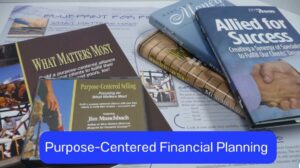Podcast on YouTube for Financial Advisors
The Ultimate Guide to Creating a Podcast on YouTube
Learn how to create a successful podcast on YouTube and take advantage of the platform’s podcast features. Follow our step-by-step guide for Financial Advisors who are already or are thinking about becoming podcast creators. Here’s a YouTube Video of me setting up my Podcast on YouTube.
Before you Podcast on YouTube, you’ll may want to know:
What is a Podcast on YouTube?
How to Create a Podcast on YouTube: Step-by-Step Guide
Analyzing Your Podcast’s Performance on YouTube
Best Practices for Podcast Creators on YouTube
Are you looking to expand your reach and connect with your audience in new ways? Podcasts on YouTube might just be the answer for you. In this article, we’ll walk you through everything you need to know about creating a successful podcast on YouTube, including how to analyze your podcast’s performance and best practices for podcasting on the platform.
What is a Podcast on YouTube?
On YouTube, a podcast is a playlist and podcast episodes are videos in that playlist. Podcast playlists are eligible for podcast features on YouTube, such as podcast badges, official search cards, and being featured on youtube.com/podcasts. This new format can help you increase your reach, engage your audience, and enable your podcast content to be eligible for podcast features on YouTube.
How to Create a Podcast on YouTube: Step-by-Step Guide
To create a podcast on YouTube, you need to create a playlist with podcast episodes as videos in that playlist. Follow these steps:
-
Create a new podcast in YouTube Studio by clicking “Create,” then “New podcast.”
-
Enter the details for your podcast playlist, including a podcast title, description, visibility, and a square podcast thumbnail.
-
Add new or existing videos to your podcast playlist by selecting the podcast playlist during the upload flow at the “Details” step or by going to the “Content” tab.
-
Set an existing playlist as a podcast playlist by going to YouTube Studio, then “Content,” then “Playlists.”
-
Analyze your podcast’s performance in YouTube Studio “Analytics” by checking the “Overview,” “Content,” “Audience,” and “Revenue” tabs.
-
Follow best practices for podcast creators, including creating a public podcast playlist, using the same name of your podcast as your playlist title, and avoiding mixing clips, different podcasts, or videos from other channels within a podcast playlist.
Analyzing Your Podcast’s Performance on YouTube
In YouTube Studio “Analytics,” you can check the “Overview,” “Content,” “Audience,” and “Revenue” tabs to analyze your podcast’s performance. Here, you can see your podcast’s views and watch time, key moments for audience retention, audience demographics, estimated revenue, and top-earning content.
Best Practices for Podcast Creators on YouTube
Create a public podcast playlist for each podcast on your channel. Use the same name of your podcast as your playlist title. Don’t add extra words, not even the word “podcast” unless it’s part of your show’s name. Avoid mixing clips, different podcasts, or videos from other channels within a podcast playlist. Add a comprehensive description to your podcast to help new listeners discover your podcast from their searches.
Expert Advice: Experiment and find what works best for your audience. Don’t be afraid to try new things and make adjustments along the way. And most importantly, stay consistent and stay true to your message.
Resources:
-
YouTube Creator Studio: A suite of tools that allows creators to manage their channels, upload videos, and track their performance on the platform.
-
Podcast badges: Special video and playlist badges for podcast creators on YouTube.
-
Official search cards: A way for viewers to easily find your podcast on YouTube.
Creating a successful podcast on YouTube requires time, effort, and a willingness to experiment. But with the right approach and best practices, you can take advantage of this rapidly growing format to share your message and connect with your audience in new ways.
Whether you’re a seasoned podcaster or just starting out, creating a podcast on YouTube can be a game-changer for your content strategy. By following the steps and best practices outlined in this article, you’ll be well on your way to creating a successful podcast on the world’s most popular video-sharing platform.
Follow me on Twitter for my Tweets about how to Podcast on YouTube:
I’m going to Tweet this after I post the video of me setting up my own Podcast my YouTube Channel: As a Christian financial advisor, using a podcast on YouTube is a great way to share your story and connect with your audience in a new way.
-
Podcasts on YouTube can help you expand your reach and engage with your audience on a deeper level. As a Christian financial advisor, this can be especially powerful in sharing your story and message.
-
By creating a podcast on YouTube, you can establish yourself as a thought leader in your industry and build trust with your audience as a Christian financial advisor.
-
Sharing your story and experiences as a Christian financial advisor through a podcast on YouTube can help you connect with your audience on a personal level and inspire them to take action.
-
Through a podcast on YouTube, you can provide valuable insights and advice to your audience as a Christian financial advisor, helping them make informed decisions about their finances and their lives.
-
As a Christian financial advisor, creating a podcast on YouTube can help you differentiate yourself from your competitors and establish your brand as a trusted authority in your field.
-
Through a podcast on YouTube, you can build a loyal following of listeners who are interested in your story and message as a Christian financial advisor, creating a community around your brand.
-
Using a podcast on YouTube to share your story as a Christian financial advisor can help you reach new audiences and build relationships with people who might not have otherwise discovered your brand.
-
By creating a podcast on YouTube, you can leverage the platform’s powerful search capabilities to reach people who are searching for topics related to your niche as a Christian financial advisor.
-
In today’s digital age, creating a podcast on YouTube is a must for any Christian financial advisor looking to stay relevant and connect with their audience in a meaningful way.
How to Upload Your Podcast on YouTube
Are you a podcast creator looking to expand your reach and grow your audience? YouTube has now made it easier than ever before to upload your podcast directly to their platform. In this tutorial video, we will guide you through the step-by-step process for correctly uploading your podcast to YouTube.
Dusty Porter, a YouTube and podcasting consultant
The creator of this video is Dusty Porter, a YouTube and podcasting consultant. He is the creator of the YouTube Creators Hub Podcast, which interviews YouTube creators and shares strategies for success on the platform. Dusty’s YouTube channel offers tutorials, tips, and insights for content creators looking to grow their channels and reach a wider audience.
Key Takeaways
-
To upload your podcast on YouTube, you will need the audio file, podcast artwork, and metadata such as the podcast title and description.
-
To create a new podcast on YouTube, go to your YouTube Studio dashboard, click on the “Content” tab, and then select the “Podcast” tab. From there, you can create a new podcast and input the metadata for your podcast as a whole.
-
To upload individual podcast episodes, go to the “Videos” section under your newly created podcast and upload your video episode, add the title, description, and thumbnail image, and set the visibility and monetization settings.
Step-by-Step Process
-
Log in to your YouTube channel and go to your YouTube Studio dashboard.
-
Click on the “Content” tab on the left-hand side and select the “Podcast” tab.
-
Click on the blue “New Podcast” button to create a new podcast and input the metadata for your podcast.
-
Once you have created your podcast, go to the “Videos” section under the newly created podcast and upload your individual podcast episode.
-
Add the title, description, and thumbnail image for the episode, and set the visibility and monetization settings.
-
Click on the “Publish” button to publish your episode.
Dusty also recommends creating individual thumbnails for each episode using headshots and checking the playlist details to make sure your episode is under the correct podcast playlist.
Resources Mentioned
-
YouTube Studio: YouTube’s content management system for creators.
-
YouTube Creators Hub Podcast: Dusty Porter’s podcast for YouTube creators.
-
YouTube Podcast Guidelines: YouTube’s guidelines for uploading podcasts to the platform.
As a non expert in this niche, my best suggestion is for podcast creators looking to upload their content on YouTube is to leverage the power of the platform’s search engine optimization (SEO) capabilities. Make sure to include relevant keywords in your podcast title and description to help your content rank higher in search results. Also, engage with your audience by responding to comments and sharing your content on social media.
FAQ
-
Do I need a YouTube channel to upload my podcast on YouTube?
-
Yes, you need a YouTube channel to upload your podcast on the platform.
-
-
Can I monetize my podcast on YouTube?
-
Yes, you can monetize your podcast on YouTube through the YouTube Partner Program.
-
-
Can I upload audio-only episodes on YouTube?
-
Yes, you can upload audio-only episodes on YouTube, but you will need to include a static image or slideshow for the duration of the episode.
-
-
Can I upload my podcast on other platforms and on YouTube simultaneously?
-
Yes, you can upload your podcast on multiple platforms simultaneously, including YouTube.
-
-
Do I need to have a large following to upload my podcast on YouTube?
-
No
-
Important Links
-
YouTube Studio Guide: YouTube’s official guide to using YouTube Studio for creators.
-
Podcasting on YouTube – YouTube Help: YouTube’s help center article on podcasting on the platform.
-
The Ultimate Guide to Podcasting on YouTube – HubSpot Blog: A comprehensive guide to podcasting on YouTube by HubSpot, a leading inbound marketing and sales platform.
-
The 11 Best Podcast Hosting Sites in 2022 (Most With Free Options): A list of the best podcast hosting sites for creators looking to start a podcast, by Shopify, a leading ecommerce platform.
-
The Podcast Host Academy: The Podcast Host is a podcasting education company that offers courses, resources, and coaching for podcast creators.